AWS Monitoring and Support
Rebura offer 24×7 monitoring and support, with a 15-minute SLA. All of our monitoring and support services are built around being pro-active and resolving potential issues before any downtime.
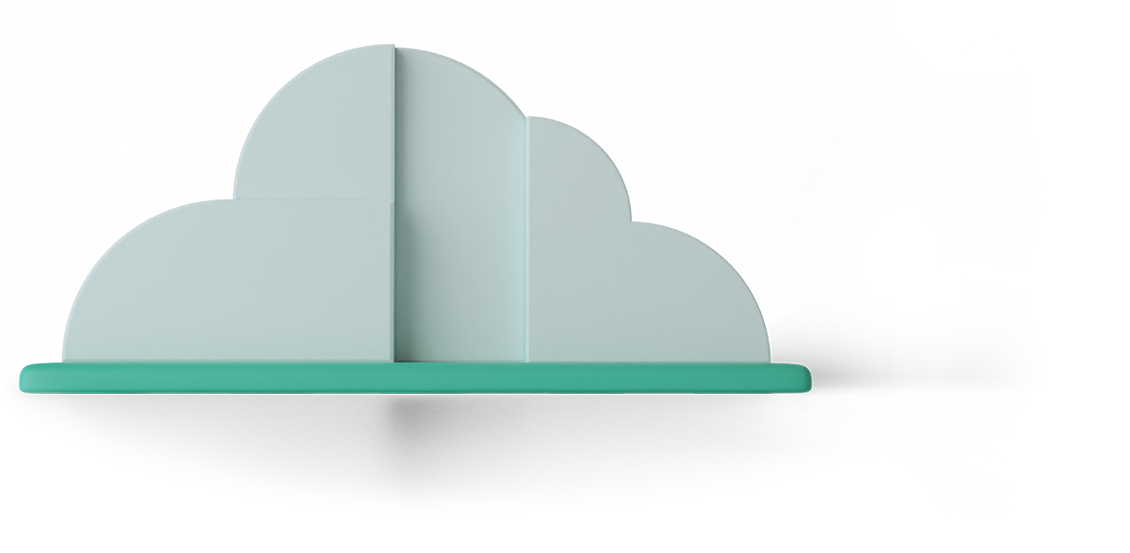
Some of the other features you can expect when using Rebura for Monitoring and Support include:




We’ll provide support for Amazon Relational Database Services including Aurora, Redshift, and DynamoDB.

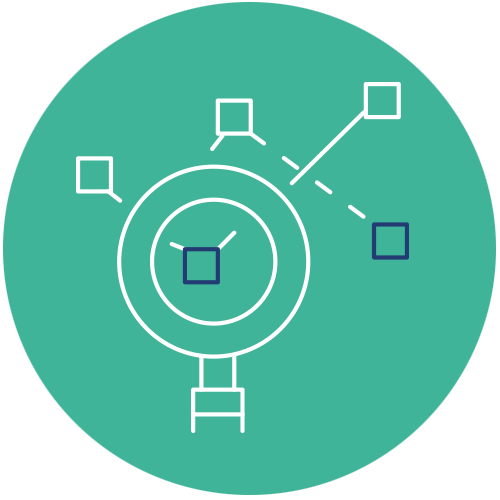
Our Managed Service Desk operates Monday to Friday from 08.30 – 17.30. We also offer 24/7 support upon request to deal with critical issues—we can build a custom Service Level Agreement to fit your business. Here’s an example of an SLA we recently put together for a client:
CRITICAL
Any issue leading to downtime or severe functionality and service loss
SLA hours: 08.30 – 17.30
Response time: 30 mins
HIGH
HIGH
Issue causing loss of non-critical functionality
SLA hours: 08.30 – 17.30
Response time: 4 hrs
MEDIUM
MEDIUM
SLA hours: 08.30 – 17.30
Response time: 8 hrs
REQUEST
REQUEST
SLA hours: 08.30 – 17.30
Response time: 24 hrs
SUPPORT ONBOARDING
We understand that every AWS is unique & that’s why our onboarding is personalised to you. During our support onboarding Rebura will understand the full environment, we’ll work with you to understand where you currently are and where you want to be, looking at things like:
MONITORING
Rebura monitor your infrastructure using a combination of built-in AWS CloudWatch and our own bespoke monitoring systems.
Installation of this monitoring system consists of:
We’ll work with you throughout the discovery process to determine which areas of your cloud environment should be monitored, but typically these include:
EC2 disk usage, memory usage, CPU utilisation, swap information, network in\out and errors, uptime and AWS status checks, Elastic Load Balancing Healthy Host count, queue length and latency, HTTP responses, spillover capacity and response time.
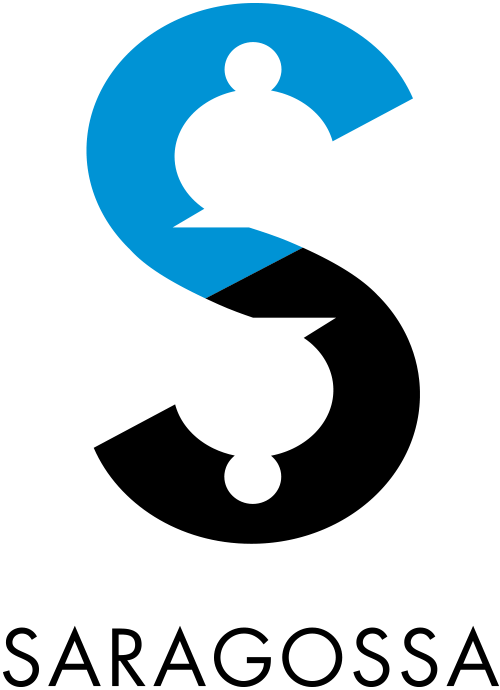
The initial phase included creating and implementing a backup and DR solution on AWS, Office 365, files stored on Amazon EBS, security audits and improvements including managed anti-virus and Mimecast. The initial engagement proved so successful, Saragossa now outsource all tech and IT requirements to Rebura, including on-going support.
We love talking passionately about how the cloud can help transform your business. Whether an existing or new cloud infrastructure, why not sit down with us and see how you could benefit?
AWS Optimisation service unrivalled support for your cloud environment.
Plantation Place South, 1st Floor
60 Great Tower Street
London, EC3R 5AZ
United Kingdom
5th Floor, Strawinskylaan 4117
1077 ZX
Amsterdam
Netherlands
14 Rue du Rhône 1204
Geneva
Switzerland